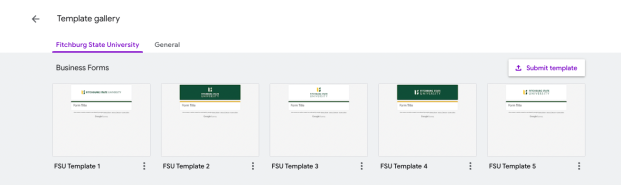- Backgrounds
- Google Form Templates
- Letterhead Templates
- PowerPoint/Google Slide Templates
- University Logos
Most of these templates can also be found in the Google Slides Template Gallery for anyone at Fitchburg State to use.
Backgrounds
Want to represent Fitchburg State while in a Google Meet and hide your actual surroundings? These images are available for you to use.
These backgrounds can be used in Google Meet and other video conferencing platforms, and they are already loaded in Google Meet and available for you to use. Click on "Apply visual effects" in the lower right corner of the screen and select your favorite.
*The design may appear to be backward or reversed. It only appears this way to you, while in Google Meet, others will in fact see the logo and design correctly. This is an anomaly specific to Google Meet.
Google Form Templates
In addition to the wide variety of Google Form Templates, you'll also notice under "Template Gallery" Fitchburg State University Templates offers branded templates for you to choose from when customizing a form.
- Go to Google Forms.
- At the top right, click the Template Gallery.
- Click the template gallery you want to use - Fitchburg State University or General
- Select the template you'd like to use.
- A copy of the template opens to create your form.
Letterhead Templates
- Fitchburg State electronic letterhead template (MS Word)
- Fitchburg State electronic letterhead template (Google Template Gallery)
PowerPoint/Google Slide Templates
The templates can also be found in the Google Slides Template Gallery for anyone at Fitchburg State to use.
University Logos
Need to use a university logo? The print services page contains guidelines as well as files you can download for use with your project. Some examples are below.