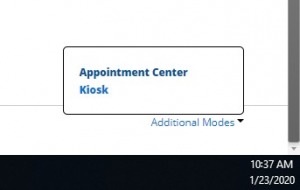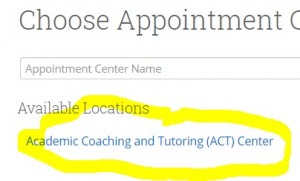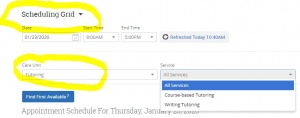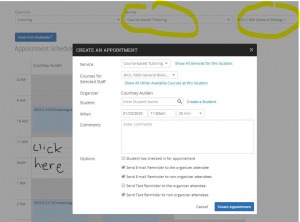How to Sign People into SSC Navigate
2. Scroll down to bottom, right-hand corner.
3. Click Additional Modes and then Appointment Center.
4. Choose the location, Academic Coaching and Tutoring Center.
If Student Wants to Make an Appointment
1. Go to Scheduling Grid.
2.Make sure the Care Unit is set to Tutoring and the End Time is extended to 8 p.m. (the default is 5 p.m.).
3. If the student wants writing tutoring, choose Writing Tutoring from the drop-down menu.
Otherwise, choose Course-Based Tutoring and select the correct course.
4. To make an appointment, click in the white space for a tutor available for the appropriate service at the correct time.
5. In the popup, enter the student's name and remember to check the Student has checked in for appointment box.